


Writing a resume can be a daunting task. Whether you're starting from scratch or updating an existing one, crafting a resume that highlights your strengths while aligning with job descriptions requires time and effort. Fortunately, AI tools like DeepSeek can make the process simple, fast, and effective.
DeepSeek is an AI-powered assistant that helps job seekers generate well-structured, professional resumes in minutes. But how exactly can you use it? In this guide, we’ll walk you through how to leverage DeepSeek for resume writing, explore the best resume prompts, and share top tips to ensure your AI-assisted resume stands out. Let’s dive in!
DeepSeek is an advanced AI language model designed to understand and generate human-like text based on user prompts. Similar to ChatGPT, DeepSeek helps users draft content, summarize information, and refine their writing.
DeepSeek functions by processing user inputs (prompts) and generating contextually relevant responses. It uses deep learning algorithms to produce coherent, structured, and optimized text, making it ideal for resume writing.
With DeepSeek, you can:
✔ Generate a resume from scratch
✔ Optimize an existing resume for clarity and impact
✔ Tailor your resume to specific job descriptions
✔ Refine language and formatting to enhance professionalism
So, can you use DeepSeek to write a resume? Absolutely! Let’s explore how.
Yes! DeepSeek is an efficient tool for resume writing. Whether you're a fresh graduate or an experienced professional, DeepSeek can help create a polished and job-ready resume in minutes.
✅ Saves time – Generates resumes quickly
✅ Improves clarity – Refines wording for professionalism
✅ Enhances readability – Formats content for better engagement
✅ Customizes content – Tailors resumes to job descriptions
✅ Fixes grammar & spelling – Ensures error-free writing
That said, while DeepSeek is great for resume drafting and optimization, it’s important to review and personalize the final output to reflect your unique voice and experiences.
Now that you know DeepSeek can help with resume writing, here’s a step-by-step guide to get started:
Before using DeepSeek, decide:
Having a clear goal will help you create more precise prompts for DeepSeek.
DeepSeek responds best when given clear and specific prompts. Instead of saying:
❌ "Write me a resume"
Try:
✅ "Generate a resume for a software engineer with 5 years of experience in Java and Python. Include skills in AI development and cloud computing."
(We'll explore the best DeepSeek resume prompts in the next section!)
Once DeepSeek generates a resume, review and tweak it to:
Use DeepSeek to match your resume to a specific job posting by entering:
"Rewrite my resume to align with this job description: [paste job description]."
Finally, review your resume for:
✔ Grammar & clarity
✔ Keyword optimization (to pass ATS filters)
✔ Professional tone & formatting
Once satisfied, download your AI-enhanced resume and start applying!
To get the best results, use well-structured DeepSeek prompts:
👉 "Create a resume for a marketing manager with 7 years of experience in digital marketing, SEO, and social media management. Highlight leadership skills and project management experience."
👉 "Enhance my resume for clarity, impact, and professionalism. Here’s my current resume: [paste resume]."
👉 "Modify my resume to align with this job description: [paste job description]. Ensure it includes relevant skills and keywords."
👉 "Write a compelling summary for a data analyst with expertise in Python, SQL, and business intelligence tools."
👉 "Generate a cover letter for a software developer applying to Google. Highlight problem-solving skills and teamwork."
Using these prompts will maximize DeepSeek’s ability to create a strong resume.
To make the most of DeepSeek, follow these best practices:
Vague inputs produce generic results. Provide clear job titles, years of experience, and key skills for better outputs.
AI-generated resumes need a personal touch. Add quantifiable achievements and unique career highlights.
Use DeepSeek to insert job-relevant keywords so your resume passes Applicant Tracking Systems (ATS).
DeepSeek may generate long paragraphs—break them into bullet points for clarity.
AI isn’t perfect! Double-check grammar, spelling, and accuracy before submitting your resume.
DeepSeek is an excellent tool for resume creation and optimization. By using well-structured prompts, customizing the output, and tailoring your resume to job descriptions, you can create a professional, ATS-friendly resume in minutes.
Start using DeepSeek today to craft a winning resume and land your dream job faster!
Yes! DeepSeek helps generate and refine resumes quickly and efficiently, saving time while improving clarity and professionalism.
Use DeepSeek to edit, format, and optimize your resume by inputting specific prompts that highlight your skills and achievements.
Simply provide DeepSeek with a detailed prompt about your job experience, skills, and career goals. It will generate a structured resume that you can further refine.
Yes! It’s a great tool for drafting and enhancing resumes, but you should always personalize the output before submission.
Provide DeepSeek with a job posting and ask it to rewrite your resume to align with the required qualifications and keywords.

Describe a time you enjoyed a free day off work or school – IELTS Cue Card

Bachelor in Business Economics (BBE)
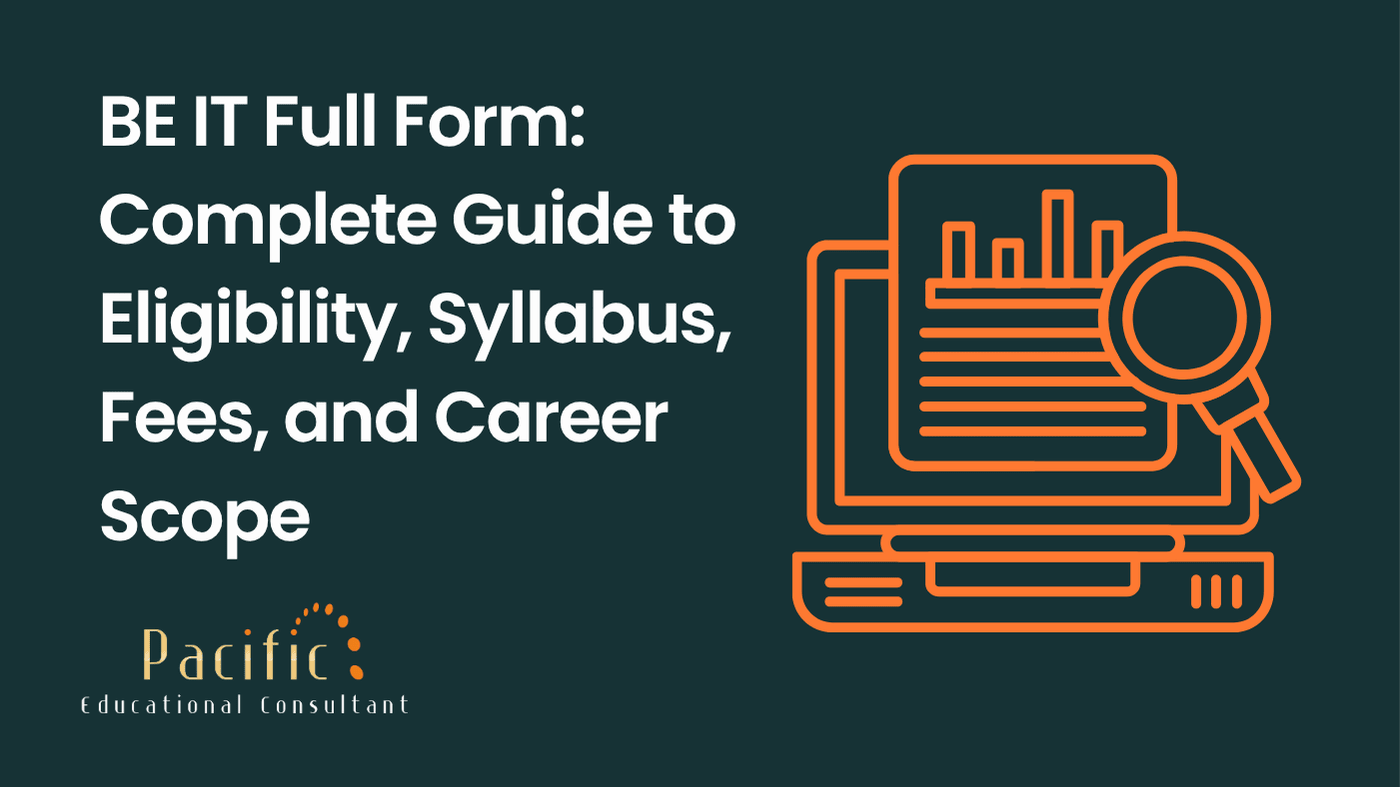
BE IT Full Form: Complete Guide to Eligibility, Syllabus, Fees, and Career Scope
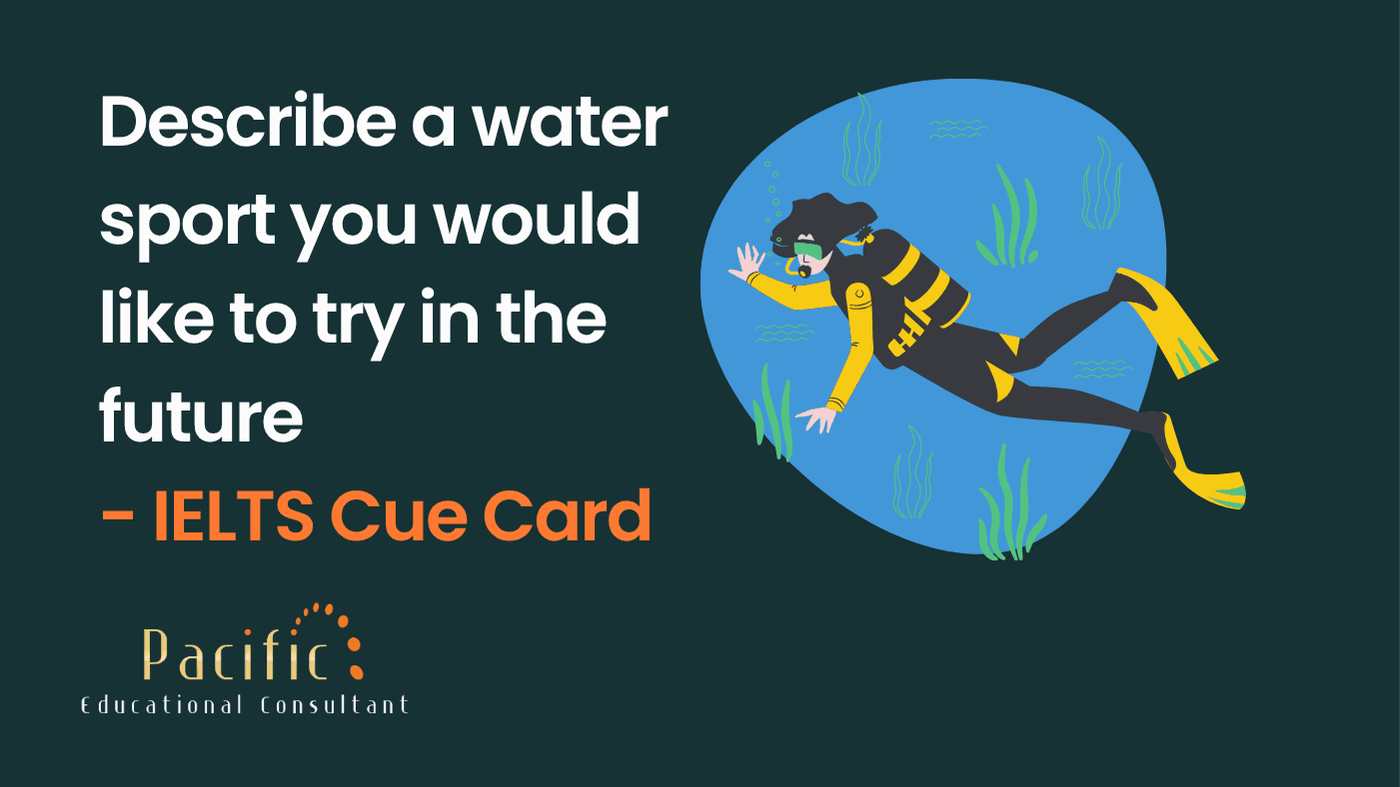
Describe a water sport you would like to try in the future - IELTS Cue Card
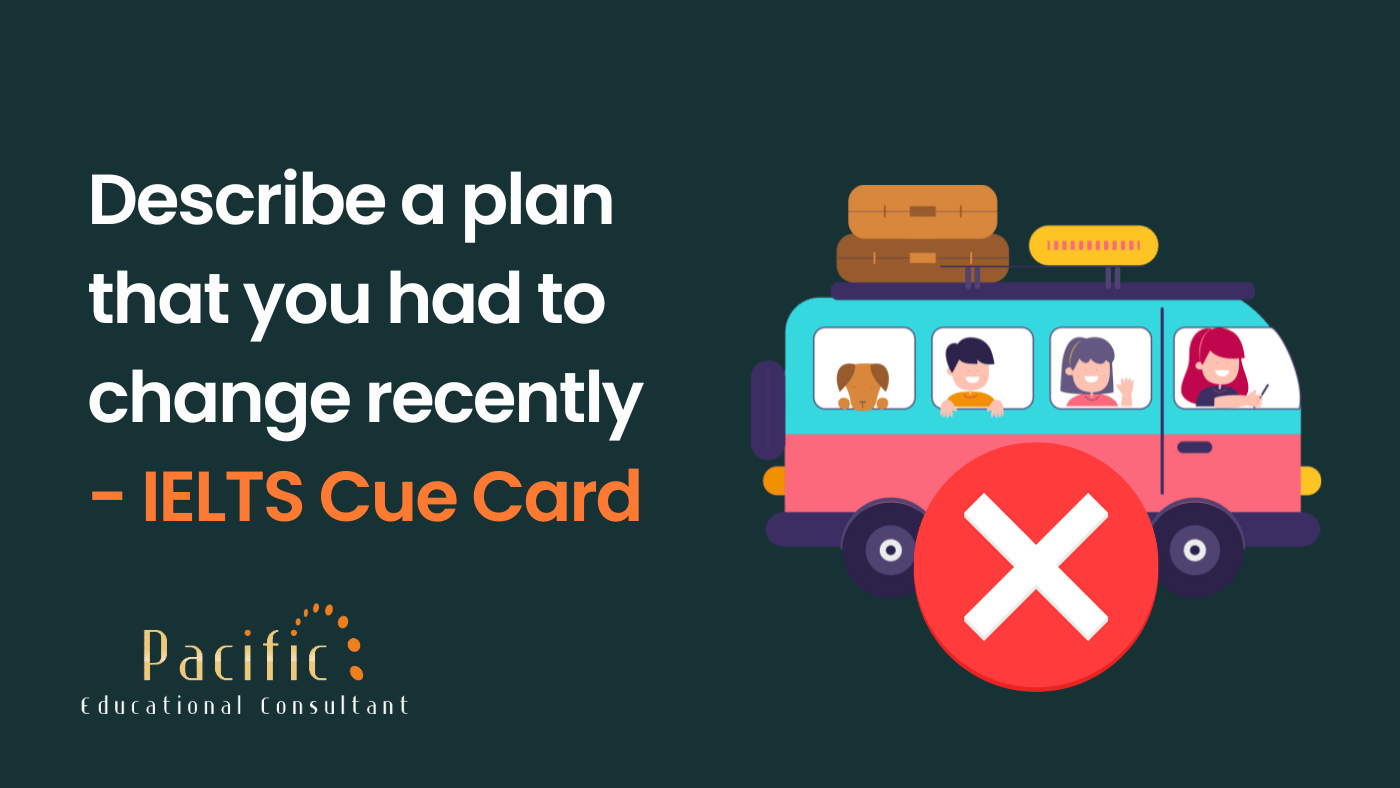
Describe a plan that you had to change recently - IELTS Cue Card
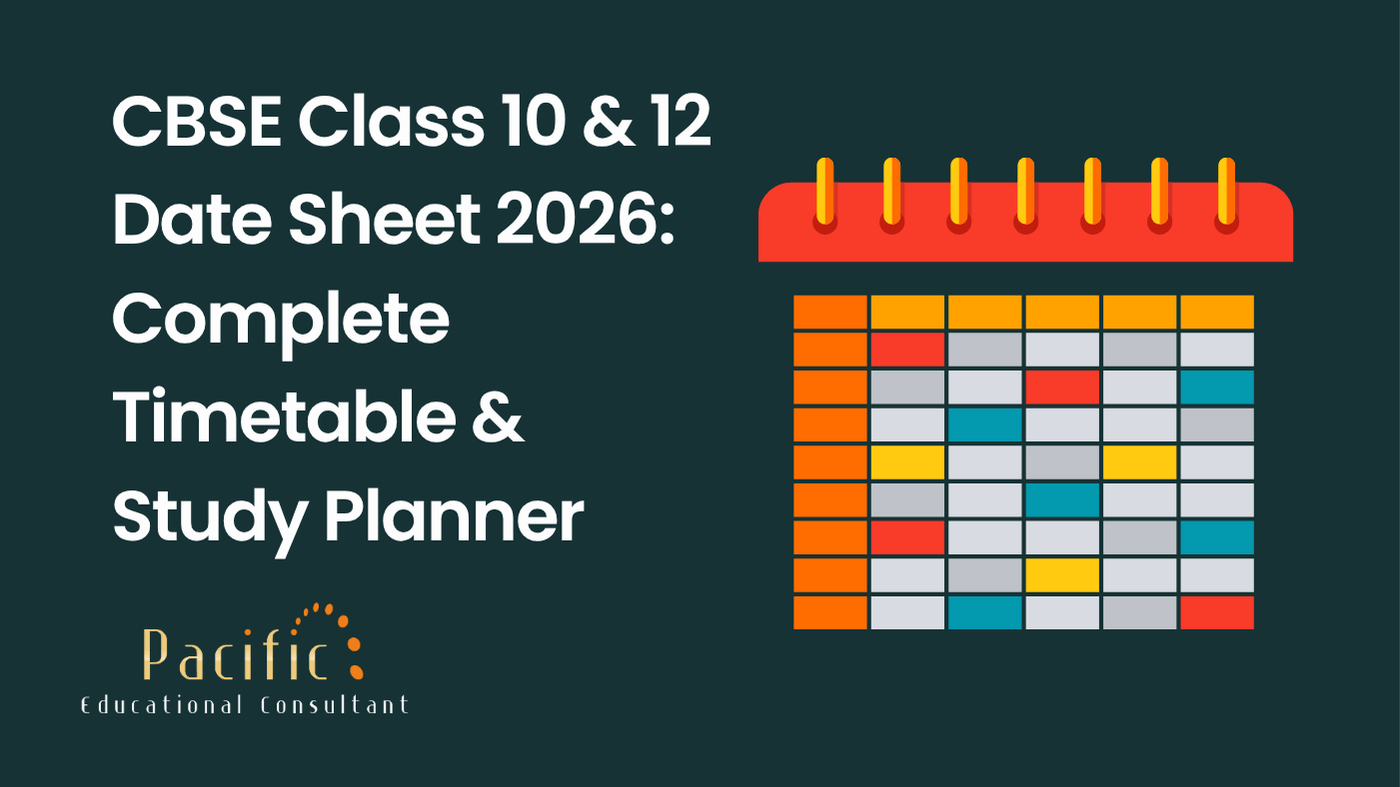
CBSE Class 10 & 12 Date Sheet 2026: Complete Timetable & Study Planner

Describe a sport that you really like - IELTS Cue Card

Describe a person who helps to protect the environment - IELTS Cue Card

Describe a live performance you enjoyed watching - IELTS Cue Card

Describe a place with a lot of trees that you would like to visit (e.g. a forest, oasis) - IELTS Cue Card