


A CV (Curriculum Vitae) is more than just a piece of paper—it’s your gateway to landing your dream job. The CV full form, "Curriculum Vitae," is Latin for "course of life." It's a comprehensive document summarizing your education, work experience, skills, and accomplishments. Whether you're an experienced professional or a fresher, learning how to make a CV for work is a crucial skill.
In the job market, your CV acts as a first impression. Employers use CVs to screen candidates before interviews. It typically includes:
A well-crafted CV is tailored to the specific job you’re applying for. Unlike a resume, which is more concise, a CV can be longer and more detailed.
Creating a professional CV is now easier than ever, thanks to online tools like Canva. The Free CV Maker by Canva allows you to design attractive, customizable CVs without prior design experience. Here's why Canva is a game-changer for job seekers:
Pro Tip: Choose a clean, professional template that aligns with the tone of the job you’re applying for.
Writing a compelling CV doesn’t have to be overwhelming. Follow these steps to ensure your CV catches the recruiter’s eye:
Place your name, phone number, email address, and LinkedIn profile at the top. Ensure all details are up-to-date.
Write a short paragraph summarizing your career goals, skills, and what makes you an excellent fit for the role.
Tailor this section to the job description. Use keywords from the job listing to increase your CV’s chances of passing Applicant Tracking Systems (ATS).
Mention your degrees, institutions, and graduation dates. Include additional certifications if applicable.
Rather than listing responsibilities, emphasize accomplishments that demonstrate your value.
A resume cover letter complements your CV, providing context and personality. Here’s how to write a compelling one:
Avoid generic salutations like "To whom it may concern." Personalizing the greeting makes a strong impression.
Start with a compelling reason why you’re the perfect candidate. Mention a specific achievement or your enthusiasm for the company.
Use the body of the letter to:
Close by expressing eagerness for an interview and providing your contact information.
CV stands for "Curriculum Vitae," which means "course of life." It’s a detailed document summarizing your professional journey.
A CV is more detailed and used in academic or professional fields, while a resume is concise and tailored to specific jobs.
Tools like Canvas Free CV Maker offer customizable templates for creating professional CVs at no cost.
Include a personalized greeting, a strong opening, relevant achievements, and a compelling closing.
For most jobs, a CV should be 1-2 pages. However, in academia or specialized fields, it can be longer.
Yes! Using visuals can make your CV stand out, especially in creative industries. Tools like Canva help integrate visuals seamlessly.
Understanding the CV in full form and crafting a professional CV is vital in today’s competitive job market. Whether you use tools like the Free CV Maker by Canva or follow step-by-step guidance, ensure your CV and cover letter are tailored to your desired role. A polished, personalized CV can make all the difference in landing your dream job.

Describe a Quiet Place You Like to Go – IELTS Cue Card

Describe a Long Journey You Had and Would Like to Take Again – IELTS Cue Card

Describe a Time When You Broke Something – IELTS Cue Card

Describe a Positive Change That You Have Made Recently in Your Daily Routine – IELTS Cue Card

Describe a Bicycle/Motorcycle/Car Trip You Would Like to Go On – IELTS Cue Card

Describe a Time When You Were Waiting for Something Special That Would Happen – IELTS Cue Card

PG Diploma vs Master’s: Which is Better for Your Career?

Describe a Person Who Solved a Problem in a Smart Way – IELTS Cue Card
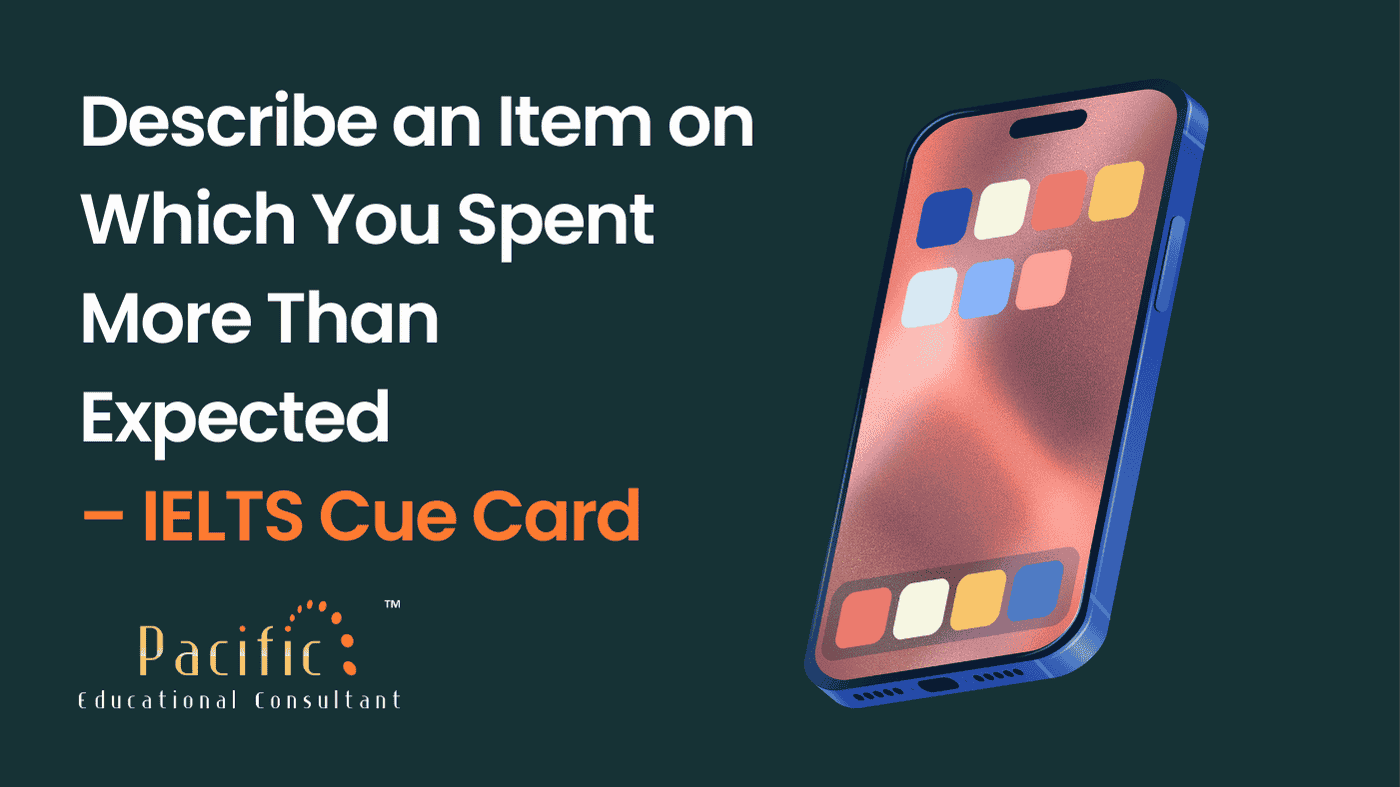
Describe an Item on Which You Spent More Than Expected – IELTS Cue Card

MS in Poland for International Students – Universities, Fees, Eligibility